Redmine More Previews 支持行内预览PDF、EXCEL、WORD、PPT等资源
发布地址:https://github.com/HugoHasenbein/redmine_more_previews
兼容性:Redmine 5.1.*, 5.0.*, 4.2.*, 4.1.*, 4.0.*
最新版本:5.0.8
最后发布日期:2023-12-16
基本介绍
在 Redmine 的预览窗格中预览各种文件类型。适用于问题附件、文档模块、文件模块和存储库。支持 .csv , .doc , .docm , .docx , .dotm , .dotx , .fodg , .fodp , .fods , .fodt , .odb , .odc , .odf , .odg , .odi , .odm , .odp , .ods , .odt , .otg , .oth , .otp , .ots , .ott , .oxt , .potm , .potx , .ppt , .pptm , .pptx , .rtf , .sda , .sdc , .sdd , .sdp , .sds , .sdw , .sgl , .smf , .stc , .std , .sti , .stw , .sxc , .sxd , .sxg , .sxi , .sxm , .sxw , .vor , .xls , .xlsm , .xlsx , .xltm , .xltx, .pdf, .txt, .png, .jpg, .md, .gif 行内预览

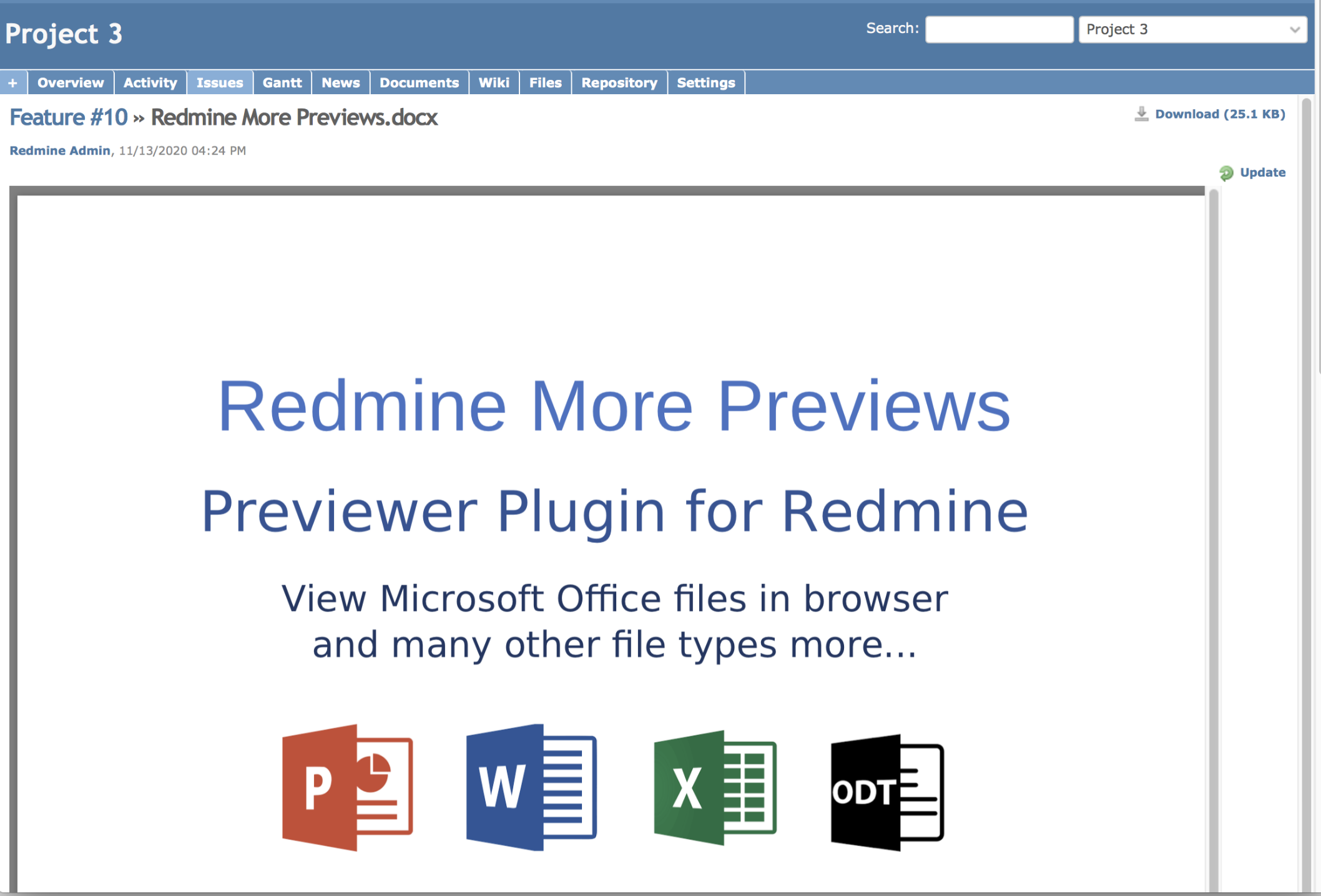
安装指导
1. 解压至Redmine的plugins目录
2. 在Redmine目录下执行 bundle install
3. 如果想预览office文件,ubuntu下需安装LibreOffice:
sudo add-apt-repository ppa:libreoffice/ppa
sudo apt update
sudo apt install libreoffice
4. 重新启动Redmine
5. 插件配置中勾选要启用预览的格式
6. 在项目配置中勾选启用✅ Redmine More Previews版本更新
-
5.0.8(2023-12-16)
-
兼容度 5.1.x,5.0.x,4.2.x,4.1.x,4.0.x
- fixed File.exists? to File.exist? in zippy
- fixed URI.esacape to URI.encode_www_form_component for zippy
- fixed long standing issue with links in zippy's inline zip file content tablesredmine_more_previews-5.0.8.zip (877.4 KB)
相关插件
暂无相关插件
© 2024 Redminecn.com 版权所有
辽ICP备18016669号-2
